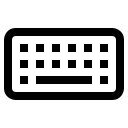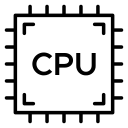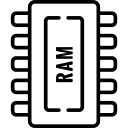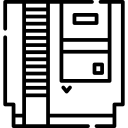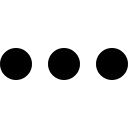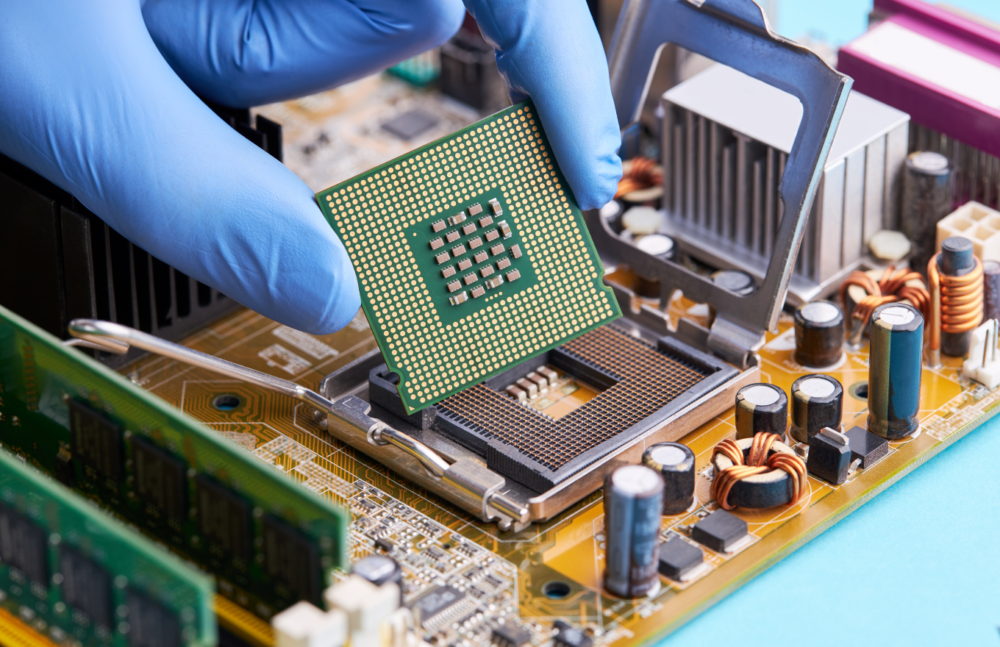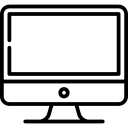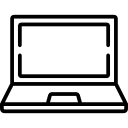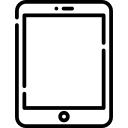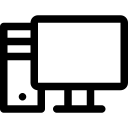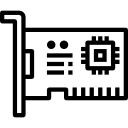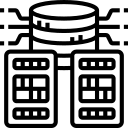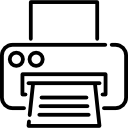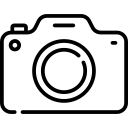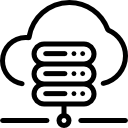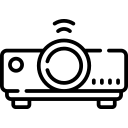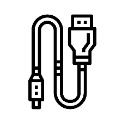Refurbished desktop computers: is it safe to buy them?
If you like to save money when buying electronic devices, you might like to consider buying a refurbished product. But how much do you know about refurbished computers? Do you know about the difference between used, open-box, off-lease, and refurbished desktop computers? Many people think that buying a refurbished PC means buying a secondhand PC Desktop with poor quality and without any warranty. We are here to tell you why they are wrong. In this article, we will talk about everything you need to know before purchasing a refurbished computer.. Click to read more…
what is a refurbished desktop computer?
If you like to save money when buying electronic devices, you might like to consider buying a refurbished product. But how much do you know about refurbished computers? Do you know about the difference between used, open-box, off-lease, and refurbished desktop computers? Many people think that buying a refurbished PC means buying a secondhand PC Desktop with poor quality and without any warranty. We are here to tell you why they are wrong. In this article, we will talk about everything you need to know before purchasing a refurbished computer.


What is the difference between refurbished, used, off-lease, open-box, and renewed desktop computers?
An important thing you should know before purchasing a new desktop computer is the difference between renewed, used, and refurbished desktop computers. This information may change your decision about what is the best choice for you.
Used desktop computers
Used computers are the cheapest option for anyone who wants to buy a laptop. Buying a used desktop means that you are buying a secondhand computer that has been used by someone before. You can find these computers on intermediary sites like eBay or Craigslist. Since used desktop computers are usually sold as they are, they may have minor or major cosmetic damage. When buying a used desktop computer, you have to rely on the owner’s knowledge to clean and test the device before selling it. In fact, you cannot be sure about the product being problem-free as the product is not backed with a warranty. If you have decided to buy a used desktop computer, make sure that you can return it for a refund if anything is wrong with it, and test it quickly after you buy it.
Open-Box desktop computers
When a product is labeled as “Open-Box,” it means that the packaging has been opened. Open-box computers have likely been returned for some reason which might be something other than being damaged. An Open-Box product might be a computer that a shopper changed their mind about. The reason can be as simple as not liking the color, however, the product may have been used for some weeks. Open-Box computers are around 20% cheaper than new computers. But when you buy a refurbished PC, you can be more sure about the product being in a like-new condition as they are tested before being sold.
Refurbished desktop computers
These products may have been used before, and then sent back by the customer. The reason customers send these products back can be a problem, or because they simply didn’t want them anymore. Refurbished computers sellers will repair everything that is damaged and test the device to assure it works properly. Sellers also clean the computer and replace worn exterior parts like the faceplate or buttons in many cases.
Refurbished products come with a warranty, but it is shorter than the warranty of new products. Sometimes buying a refurbished PC from the original manufacturer gives you access to the tech support you would get with a new product. You may also see the refurbished products named as “refurb,” “reconditioned,” or “renewed.”
Certified refurbished desktop computers
A desktop computer refurbished by a third-party company or individual is called a refurbished desktop computer. But if a manufacturer, dealer, or an authorized third-party refurbishment company does so, the computer is called a certified refurbished desktop computer.
Renewed desktop computers
In most cases, when someone talks about a renewed laptop, they mean refurbished. But renewed desktop computers in Amazon are products that are either refurbished, preowned, or open-box. Although preowned computers may have scratches or dents or other minor cosmetic issues, they are in fully functioning conditions.
Off-lease computers
Off-lease computers are devices that were lent to a company for a period -usually two or three years- by the manufacturer. The company returns the computers at the end of this fixed period and rents newer modes. What you see as off-lease deals are these old models being sold after being refurbished and certified.


The refurbishing process
Different companies have different refurbishing processes, but all in all, the refurbishing process has almost fixed steps. It is all about repairing spare parts and returning them to the warehouse or to the equipment.
In short, different steps of the refurbishment process include:
- Sourcing cores
- Sanitization
- Triage
- Data wipe
- Repairs, replacement, and reassembly
- Testing and quality control
- Cosmetic repairs
- Software installation and licensing
- Packaging and shipping
What are the benefits of buying refurbished PCs?
Not many people have unlimited budgets to purchase the latest brand-new tech as soon as it comes out every time. If you are one of the people who can’t keep up with that sort of lifestyle, you can think about buying refurbished PCs as a much more affordable way to get new-to-market tech. However, you may have to wait for a few months before refurbished models of brand-new releases become available on the market.
Moreover, buying refurbished products is a good way to help the environment as it reduces the need for manufacturing new computers.
Is buying refurbished desktop computers risky?
As long as the refurbished computer you are buying has been cleaned and reset properly, there is nothing to worry about. However, if you want to buy a refurbished desktop computer, don’t forget to pay attention to the terms of sale, warranty, and return policy. Try to find a reliable seller and ask about the warranty; sellers may offer you a full warranty, a 90-day guarantee, or say that you can’t return the product. Another thing you should consider is the product’s grade. As the last point, it is better to test the refurbished products before the warranty ends.
Refurbished desktop computers’ grades
One thing you should have in mind when buying a refurbished PC is paying attention to the grades the products are marked as. Many suppliers have a grading guide to explain what they class as different grades. Refurbished desktop computers’ grades can range from A-D. Being labeled as an A-grade means that the refurbished PC is the most pristine (and possibly the most expensive one), while grade-D products are more heavily-worn (and the cheapest).
All refurbished desktop computers are supposed to have the same high-functioning components and security no matter how much their appearance is damaged. You can see what the grading scales are based on, on each sellers’ website.
Final words
Whether you have a limited budget or want to be eco-friendly when buying a new PC, refurbished desktop computers are the best choice. Comparing refurbished computers to open-box, off-lease, used, and renewed computers shows that purchasing a refurbished computer is the safest and most economical option for those who don’t want to buy new computers to enjoy the latest tech. However, there are different things you should have in mind when buying a refurbished computer the most important of which is finding a reliable seller.